If you are reading this post, then like many other managers and PMs, you may have been given an extra duty of “Project Manager” for a new project in your organization. Not that your management has relieved you of your normal job role and duties—they just think you are the best person to manage this project and think you can handle it.
If you are a “git-r-done” kind of person, this is going to be a common occurrence. In today’s fast-paced business world, it’s likely that you’ll have more than one thing to work on at any given time for your whole career. To address this situation, I thought I would share eight (8) tips on how to juggle multiple projects and work – while keeping your sanity: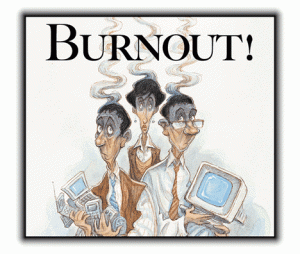
- Learn to Prioritize! If you had a full time job or your “work plate” was full already, then it is obvious you will have to prioritize tasks and projects in order to survive. Prioritization means determining the order for dealing with tasks. But the key to successful prioritization is using the right factor to determine the relative importance of each task. Tatyana Sussex suggests 6 steps to this in “How to Prioritize Work When Everything is #1.” One of her main points is to differentiate between what is urgent vs. important.
- Plan and document each project or work target. The old saying “Plan your work and work your plan” has been attributed to many people, from Vince Lombardi to Margaret Thatcher. But I bet it comes from experienced managers who probably had the same type of workload as I’ve had! What this means to me is starting with a clear agreement on what “done” looks like. (By the way, this is a key part of Agile/Scrum projects) This defines the end game. It also requires having a common understanding of this end game with the project sponsor and key stakeholders. All of this must be in place before you establish a timeline of actionable steps and begin to work through them. I addressed the importance of project planning in a previous post.
- Find the right resources and assign the work! You don’t need to do every task and part of a project yourself. Recruit, steal, find and assign people and resources to get the tasks and work done. An earlier post by Dr. Karen McGraw on how to interview and select the right candidate addressing recruiting the right people. Another key skill is knowing how to work with people at all levels: peers, subordinates and bosses because the project’s ultimate success will depend on it. Finally, when you assign a task, do so with clear and specific requirements and targets, then get out of the way—DON’T micromanage.
- Learn to be Flexible. Change is a fact of life, and so is uncertainty. Even the best plan is not immune to the unexpected. In the middle of one of our projects nature dealt us a flood that put lives, property, and the project at risk. Be willing to scale up or down to suit real-time project needs. Making course corrections or changing priorities when events happen is the best strategy to keep all of your work and projects moving forward.
- Streamline the work and tasks. Eliminate unnecessary work and non-productive tasks! I am always amazed at how projects and work processes have wasted effort included in the requirements. In addition, during your project you may be asked to do more with less, as organizational needs and situations change. I provided some suggestions for doing this in a previous post.
- Communicate often and effectively. Learn to communicate effectively and spend less time checking up on work. Put processes and tools in place that can communicate status easily and quickly. Learn what communication is best for each project member and each part of the project. Email may not always be best, and online conference calls may be wasteful in time. (In a previous post I offered tips to help you manage your email.) Use a variety of communication techniques which streamline messaging and help you to manage communication more effectively.
- Know your own limits. Knowing your limits means managing expectations, understanding your own limitations, and being realistic about them. This is a key productivity concept for any program manager. When you get overloaded, you are not effective. Taking on too much will be detrimental to your overall productivity and to your well-being. Personally I get real grouchy when I am in overload mode. Molly Connor provides some tips for things you can say to help you manage within your personal limitations.
- Get something accomplished every day. I try to set targets for each day that allow me to feel good when a complete items each day. They don’t all have to be large or significant, but the key is to get the work products and project tasks completed. To achieve my targets, I schedule chunks of uninterrupted time whenever I can. Research shows that it takes your brain 15 minutes to re-focus after an interruption. Convey the concept to your resources and team members. Some people even create a “To Stop List” in order to get rid of distractions that can get in the way of achieving tasks.
I wish I had used some of these tips early in my career – I wouldn’t have burned so much mid-night oil! See which of these tips you can implement in your work style as you are assigned those “extra” projects.
If you have additional tips for juggling lots of work and projects, please share as a comment.



